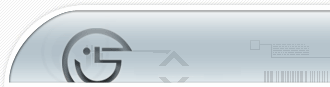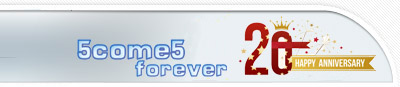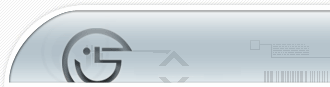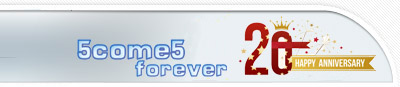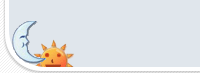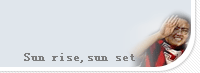Quote:
引用第332楼xielinli于2008-04-28 11:27发表的 Re:Re:Re:Re:Windows Vista 交流大楼 :
又换头像了?
那个60天的暂停的可以重置6次??
.......
不是暂停哈 我没有激活
刚开始有60天使用 快到期的时候用一个命令可以重置到60天 这个是微软允许的
这样可以重置3次 加上开始的60天就是60+60*3了哈
见下面是微软网站的解释
How to extend the Windows Server 2008 evaluation period
View products that this article applies to.
Article ID : 948472
Last Review : April 3, 2008
Revision : 2.0
On This Page
SUMMARY
INTRODUCTION
MORE INFORMATION
How to install Windows Server 2008 without activating it
How to manually extend the evaluation period
How to automate the extension of the evaluation period
SUMMARY
This article describes how to extend, or re-arm, the Windows Server 2008 evaluation period. The evaluation period is also known as the "activation grace" period. These instructions apply to any edition of Windows Server 2008. This includes evaluation copies.
Back to the top
INTRODUCTION
Evaluating Windows Server 2008 software does not require product activation. Any edition of Windows Server 2008 may be installed without activation, and it may be evaluated for 60 days. Additionally, the 60-day evaluation period may be reset (re-armed) three times. This action extends the original 60-day evaluation period by up to 180 days for a total possible evaluation time of 240 days. Note In the Windows Server 2008 Evaluation DVD package, there is a 120-day initial evaluation period. You can extend the evaluation period to 240 days. To extend the initial evaluation and testing period, follow the steps in this Microsoft Knowledge Base article.
Back to the top
MORE INFORMATION
How to install Windows Server 2008 without activating it
1. Run the Windows Server 2008 Setup program.
2. When you are prompted to enter a product key for activation, do not enter a key. Click No when Setup asks you to confirm your selection.
3. You may be prompted to select the edition of Windows Server 2008 that you want to evaluate. Select the edition that you want to install.
Note After Windows Server 2008 is installed, the edition cannot be changed without reinstalling it.
4. When you are prompted, read the evaluation terms in the Microsoft Software License Terms, and then accept the terms.
5. When the Windows Server 2008 Setup program is finished, your initial 60-day evaluation period starts. To check the time that is left on your current evaluation period, run the Slmgr.vbs script that is in the System32 folder. Use the -dli switch to run this script. The slmgr.vbs -dli command displays the number of days that are left in the current 60-day evaluation period.
Back to the top
How to manually extend the evaluation period
When the initial 60-day evaluation period nears its end, you can run the Slmgr.vbs script to reset the evaluation period. To do this, follow these steps:1. Click Start, and then click Command Prompt.
2. Type slmgr.vbs -dli, and then press ENTER to check the current status of your evaluation period.
3. To reset the evaluation period, type slmgr.vbs –rearm, and then press ENTER.
4. Restart the computer.
This resets the evaluation period to 60 days. Back to the top