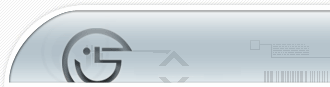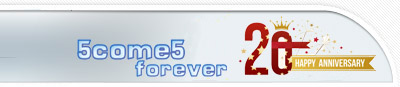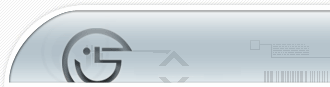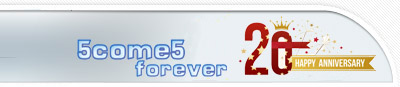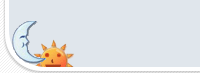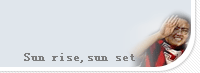装好后,每次开机就有“对象名存在”的系统提示。怎么整啊???
[attachment=947677]
而启动XILINX ISE 6.2i后,会出现与这位蝈蝈一样的提示
http://192.168.2.8/bbs/read.php?tid=443050请高手指点迷津~~~~~~~~~~~~~~~
谢谢!
“对象名存在”问题已解决,方法如下:
XILINX公司网站描述如下:
General Description:
When I install ISE 6.2i CD 2 of 2, an "Object name already exists" system error occurs during the installation of the MultiLINX Cable drivers.
Solution 1:
On some Windows platforms, this error is caused by an error condition when the registry is written to during the MultiLINX Cable installation. You can click "OK" and safely ignore this error.
When the MultiLINX USB cable is plugged in on certain Windows platforms, Windows might not automatically associate the MultiLINX driver with the MultiLINX Cable. If this occurs, use the Windows "Browse" dialog box and manually select the "MultiLINX Cable" association.
Solution 2:
If the problem continues once the software is installed, you might need to remove duplicate installed cable drivers from the Windows 2000/XP Device Manager. To remove the duplicate driver, follow these steps:
1. Open the System Properties dialog box from the Control Panel.
2. Click on the Hardware tab.
3. Under the Device Manager section, click on the Device Manager button.
4. Under the Jungo section, remove any duplicate icons
但是现在的问题是:(见截图)
[attachment=947706]
[attachment=947707]
[attachment=947708]
然后软件被关闭!!怎么办~~~~~
[ 此贴被最初的梦想在2007-04-06 18:38重新编辑 ]