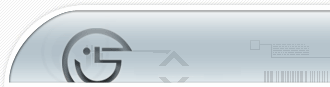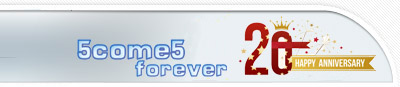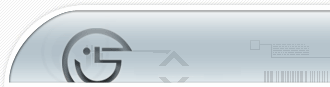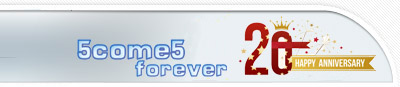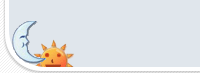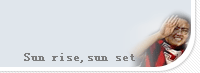18.如[屏蔽]增其他的软件库
1.$sudo cp /etc/apt/sources.list /etc/apt/sources.list_backup
$sudo gedit /etc/apt/sources.list
搜寻这一段文字
...
## Uncomment the following two lines to fetch updated software from the network
# deb [url]http://us.archive.ubuntu.com/ubuntu[/url] hoary main restricted
# deb-src [url]http://us.archive.ubuntu.com/ubuntu[/url] hoary main restricted
## Uncomment the following two lines to fetch major bug fix updates produced
## after the final release of the distribution.
# deb [url]http://us.archive.ubuntu.com/ubuntu[/url] hoary-updates main restricted
# deb-src [url]http://us.archive.ubuntu.com/ubuntu[/url] hoary-updates main restricted
## Uncomment the following two lines to add software from the 'universe'
## repository.
## N.B. software from this repository is ENTIRELY UNSUPPORTED by the Ubuntu
## team, and may not be under a free licence. Please satisfy yourself as to
## your rights to use the software. Also, please note that software in
## universe WILL NOT receive any review or updates from the Ubuntu Security
## team.
# deb [url]http://us.archive.ubuntu.com/ubuntu[/url] hoary universe# deb-src [url]http://us.archive.ubuntu.com/ubuntu[/url] hoary universe# deb [url]http://security.ubuntu.com/ubuntu[/url] hoary-security main restricted
# deb-src [url]http://security.ubuntu.com/ubuntu[/url] hoary-security main restricted
# deb [url]http://security.ubuntu.com/ubuntu[/url] hoary-security universe
# deb-src [url]http://security.ubuntu.com/ubuntu[/url] hoary-security universe
用下面这几行取代
## Uncomment the following two lines to fetch updated software from the network
deb [url]http://us.archive.ubuntu.com/ubuntu[/url] hoary main restricted
deb-src [url]http://us.archive.ubuntu.com/ubuntu[/url] hoary main restricted
## Uncomment the following two lines to fetch major bug fix updates produced
## after the final release of the distribution.
deb [url]http://us.archive.ubuntu.com/ubuntu[/url] hoary-updates main restricted
deb-src [url]http://us.archive.ubuntu.com/ubuntu[/url] hoary-updates main restricted
## Uncomment the following two lines to add software from the 'universe'
## repository.
## N.B. software from this repository is ENTIRELY UNSUPPORTED by the Ubuntu
## team, and may not be under a free licence. Please satisfy yourself as to
## your rights to use the software. Also, please note that software in
## universe WILL NOT receive any review or updates from the Ubuntu Security
## team.deb [url]http://us.archive.ubuntu.com/ubuntu[/url] hoary universe
deb-src [url]http://us.archive.ubuntu.com/ubuntu[/url] hoary universe
deb [url]http://security.ubuntu.com/ubuntu[/url] hoary-security main restricted
deb-src [url]http://security.ubuntu.com/ubuntu[/url] hoary-security main restricted
deb [url]http://security.ubuntu.com/ubuntu[/url] hoary-security universe
deb-src [url]http://security.ubuntu.com/ubuntu[/url] hoary-security universe
deb [url]http://archive.ubuntu.com/ubuntu[/url] hoary multiverse
deb-src [url]http://archive.ubuntu.com/ubuntu[/url] hoary multiverse
## Backports
deb [url]http://archive.ubuntu.com/ubuntu[/url] hoary-backports main universe multiverse restricted
deb [url]http://ubuntu-backports.mirrormax.net/[/url] hoary-extras main universe multiverse restricted
保存编辑过的文件
2. $sudo gedit /etc/apt/preferences
向新文件里插入下面的行
Package: *
Pin: release a=testing
Pin-Priority: 1
保存编辑过的文件
3.$gpg --keyserver wwwkeys.eu.pgp.net --recv-keys 1F41B907
$gpg --armor --export 1F41B907 |
$sudo apt-key add -sudo apt-get update
[ 此贴被小老鼠在2006-04-09 20:32重新编辑 ]